Support – How to use?
Plus Minus Counter (discontinued) – The digital tally counterThe Plus Minus Counter is a simple and easy to use tally counter app. Despite its simple nature, there are some key features to know how to use them.
Using the App is Very Easy
Thank you for installing our Counter – Tally Counter app! This app is made for you to count easily the big and small numbers and quantities you face in life. This counter app helps you keep a tally efficiently. You can count almost anything, such as people, animals, exercise reps, inventory, cattle, trees, cars, products, etc. Using this digital tally counter or a clicker counter app is very, very easy.
Add or Subtract One Increment
Add one increment to your count by tapping the plus “+” button or swiping with your finger to the right, or subtract one increment from your count by tapping the minus “-” button or swiping with your finger to the left. You can turn the “Swipe” feature on or off from the Settings view. Read your count at all times from the middle of the screen. Using this tally counter app is really that easy; add or subtract to keep your count.
Reset the Count to Start a New Count
You can reset your count easily back to zero (0) by tapping the “Reset” button or shaking your device if you have the shake feature on. The “Shake to reset” feature can be switched on or off from the Settings view. To get to the Settings tap the “Settings” button at the top of the main view.

Tap plus to add and minus to subtract the count by one. If you have the “Swipe” feature on, you can add (+) to the count by swiping to the right or subtract by swiping to the left.
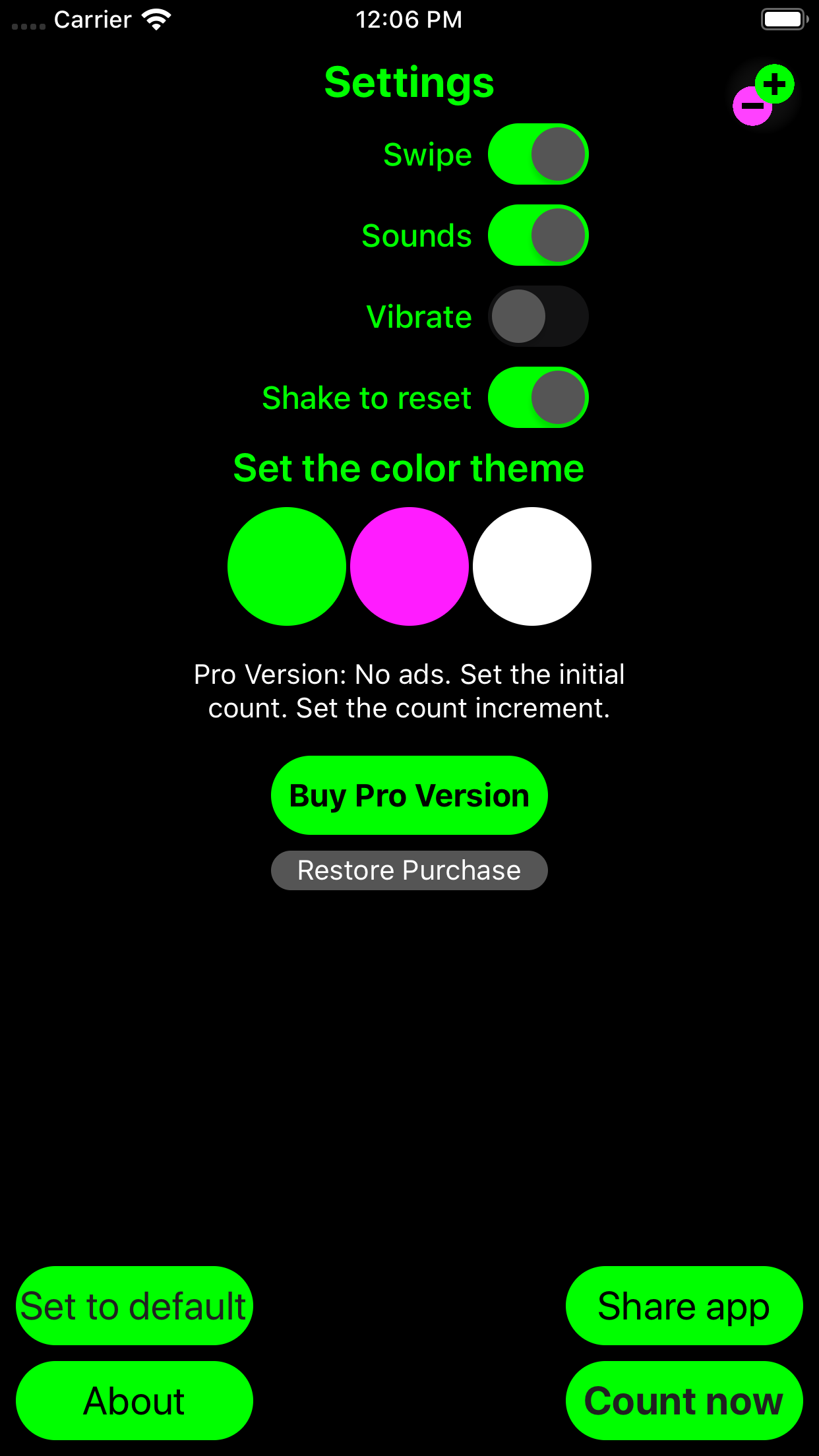
Use the Settings view to change the color theme of the app and turn the sound and vibrating alert on or off. Set the “Swipe” and “Shake to reset” features on or off to your liking.
