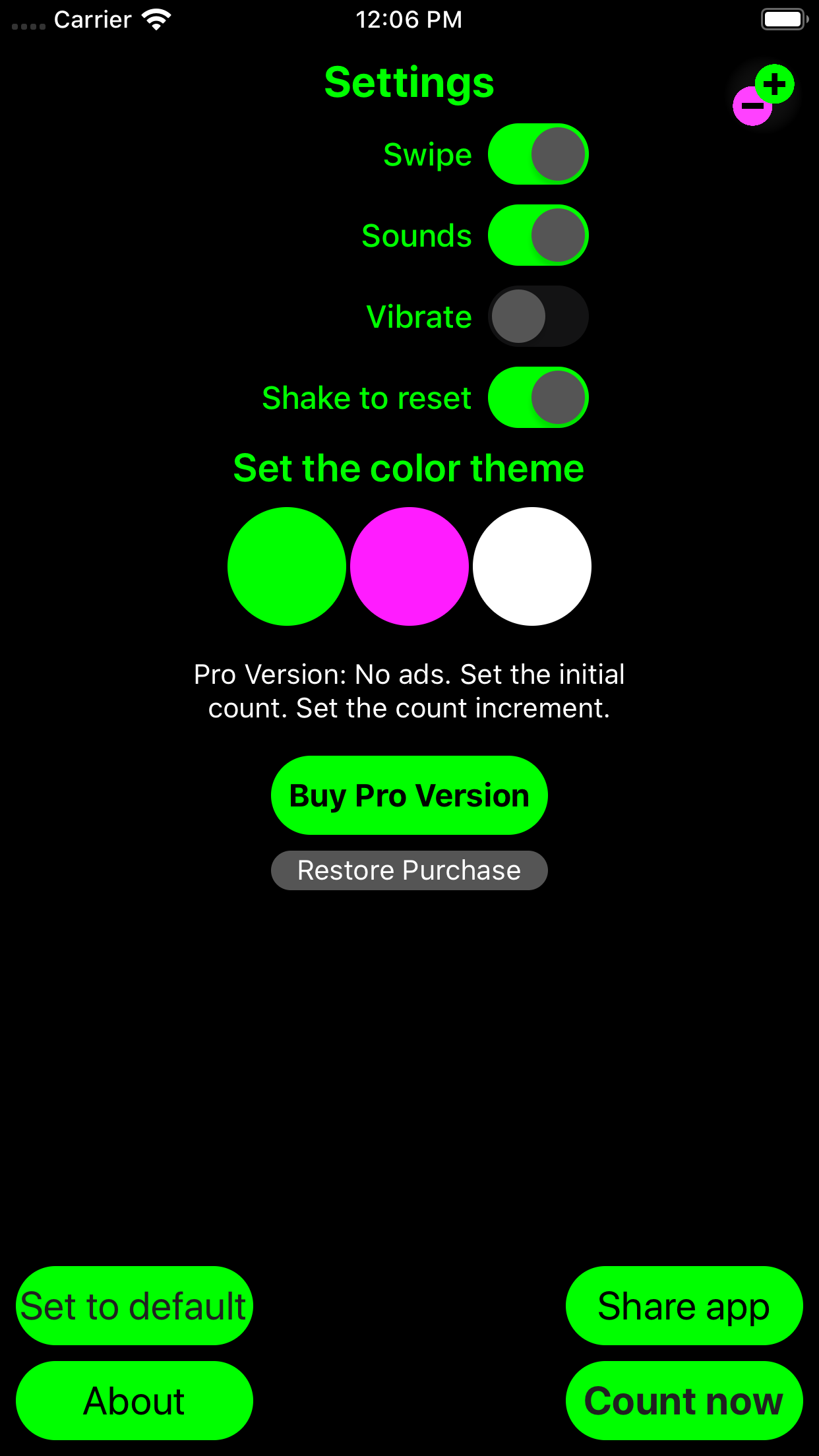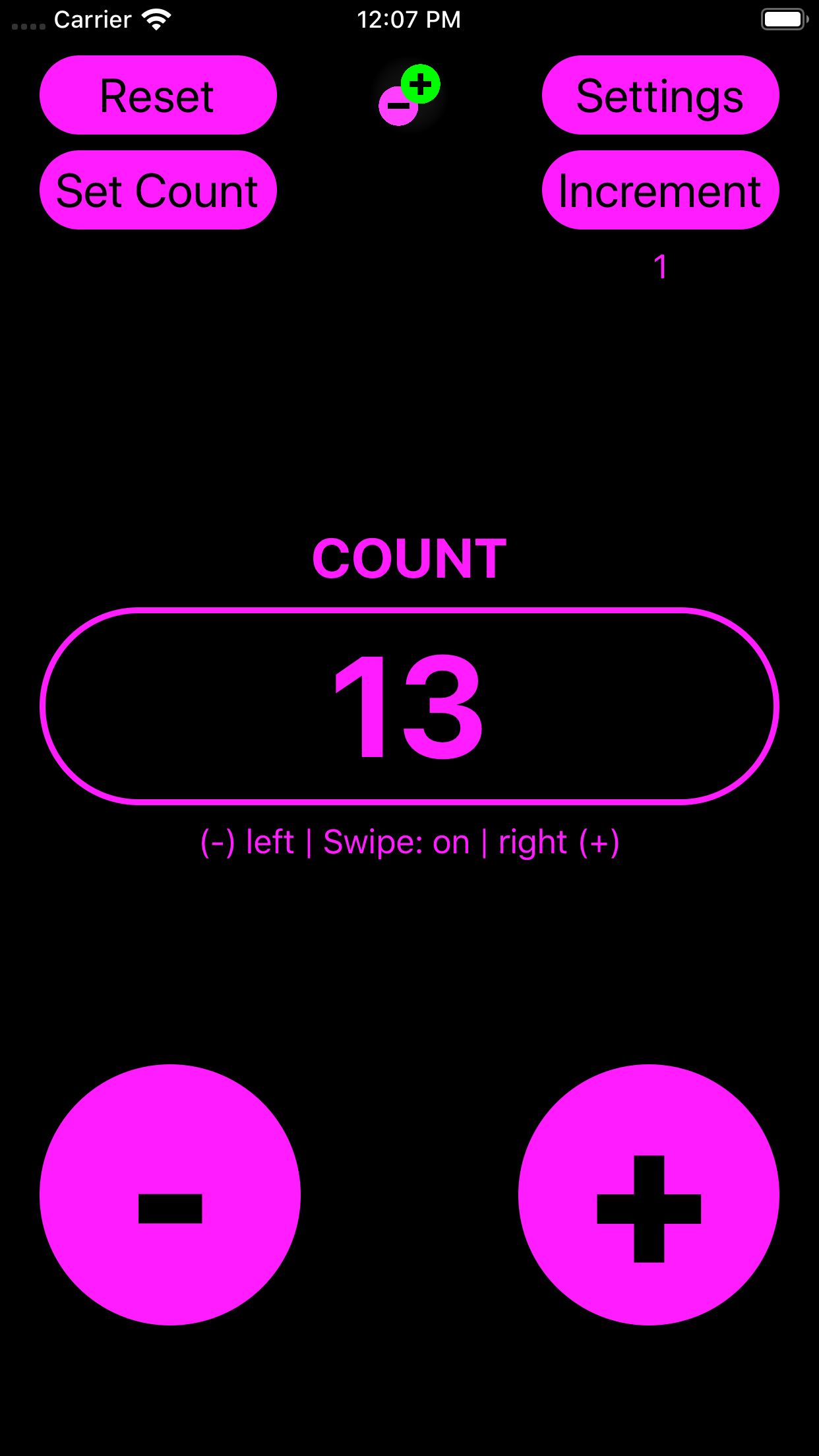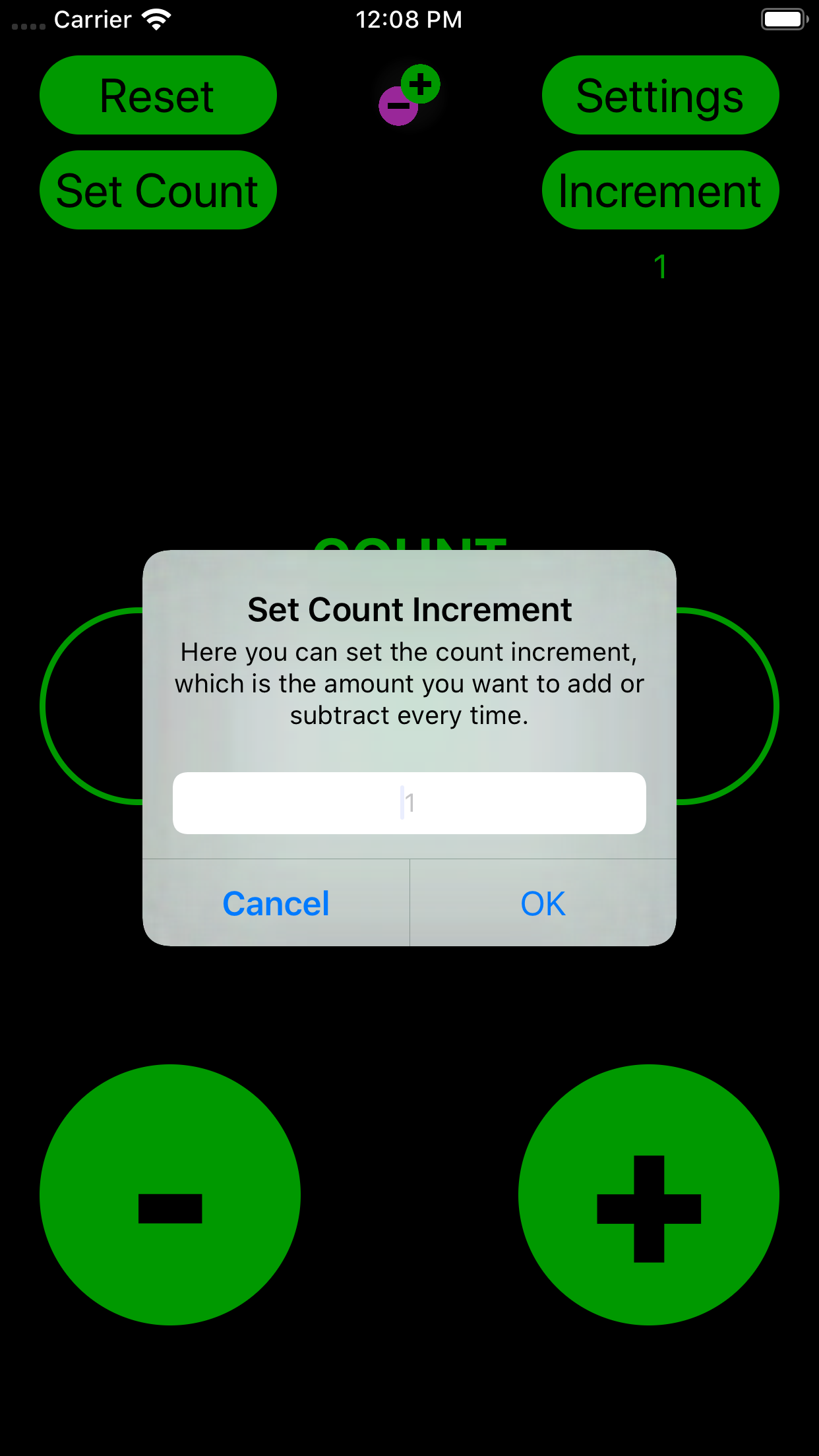Plus Minus Counter
The app has been discontinued.Are you counting exercise reps, inventory of your store, people at your event or research, raw materials in your business, passengers, logs, trees or doing just about anything similar where you have a lot of things to count? The Plus Minus Counter is a simple and easy to use tally counter app, like a digital clicker counter, which helps you to do just that, so keep on reading or just…
Add or subtract your count using simple buttons, that’s it!
Customize the app based on your needs.
Counter helps you to keep track of large quantities and large numbers of (almost) anything.
Plus Minus Counter is a very simple and easy to use tally counter app and it is free to try, so…
New Update (version 1.3)
New update is out now! After some research and re-thinking, our developmenet team came to a conclusion that many users might want to see their last count in the app after resetting the counter. So we decided to implement the simple way to show yor last count before your last reset.
Now you don’t need to thinkg again was that amount of people, inventory, trees or what ever you are counting 96 or 97. Now you can check that from the main view just above your current count. Easier, faster, and more user friendly. At least we think that way.
This update also includes some minor change to the user interface to enhance the user experience and some minor performance upgrades to make the counting experience smoother.
Once again enjoy your counting experience and keep your tally easily and reliably using our Counter app.
Key features
Add or subtract your number by tapping plus or minus buttons
Reset the count of the tally for a new count
Change the color theme of your digital clicker counter
Read more about features of this simple tally app.
Pro Features (In App Purchase)
Set the initial count to your liking
Set the increment of the counter
Remove the ads
General use cases for a tally counter app
Counting exercise reps
Counting inventory of a store or a business
Counting raw materials
Counting people in an event
Counting passengers
Counting trees
Why use a tally counter app?
There might be a different kind of situations when you need to count and memorize, sometimes large numbers and counts of different kind of things such as; inventory, money, visitors, trees in the woods, cars passing by, laps, reps, or whatever it may be in your case.
The counting part is usually easy and simple enough to do (no questions asked). Just count: 1, 2, 3, 4,…, 31, 32, 33,…, 67, 68, and wait you are interrupted by a cute and playful squirrel and then you realize your coffee cup is only half full. Then you try to continue counting your cattle or whatever you are trying to count.
But wait! What was your current count again, 67, or was it 68 or 69, or maybe 70? What is the next number? And before you remember your current count at least 7 cows have run off from your barn. Then you remember that your price on this gig is based on how correctly you count your things and then you realize you have to start over.
If this sounds even remotely familiar to you or even somehow possible, regardless of the cute squirrel. Then sweat no more about your problem. Tally counters are easy and simple solutions to your counting problem. Tally counter helps you to keep track of your current count. Simply add or subtract the desired increment (usually 1) from your current count. 1+1 = 2, 2+1 = 3, and so forth, you know the drill. What tally counter does, is that it keeps your current count for you, so that you can continue your counting from the point where you left off, so little interruptions, like cute squirrels, demanding cats, and instant demand for more coffee are no longer necessarily so hazardous to your counting process.
A tally app helps you to count small and large numbers and quantities using your mobile phone. The Plus Minus Counter is designed and developed for this one particular benefit in mind; to keep track of your important number. With a few easy-to-use pro features you can also set your initial count to be something other than zero. For instance, you can set your current count to be 101 and continue to count your other Dalmatians. Or if you have for instance boxes of things containing 20 pieces of products each, then you can set your increment to be 20 and count your total amount straight away, 20, 40, 60, and so on.
If you have iOS, try it!
P.s. If you have friends who get easily interrupted by cute squirrels, then share this app with them:
See the screenshots!